How to
add blogger recent post widget / Blogger me recent post kaise show
kare
To add a
"Recent Posts" widget to your Blogger blog, you can use either the
built-in "Recent Posts" gadget provided by Blogger or create a custom
widget using HTML and JavaScript. Below are the steps for both methods:
Method 1: Using Blogger's Built-In "Recent
Posts" Gadget
- Sign
in to Blogger:
- Go
to Blogger
and sign in to your account.
- Go
to Your Blog's Layout:
- In
the Blogger dashboard, select the blog you want to customize.
- Click
on "Layout" from the left sidebar.
- Add
a Gadget:
- In
the Layout section, find the area where you want to add the Recent Posts
widget (such as the sidebar or footer).
- Click
on the "Add a Gadget" link in that section.
- Select
"Recent Posts":
- A
popup window will appear with a list of available gadgets.
- Find
and click on the "Recent Posts" gadget.
- Configure
the Gadget:
- You
can customize the title and how many posts to show.
- Click
"Save" to add the gadget to your layout.
- Save
Layout:
- After
adding the gadget, click on the "Save arrangement" button in
the Layout section to apply the changes.
Method 2: Creating a Custom "Recent
Posts" Widget with HTML/JavaScript
- Sign
in to Blogger:
- Go
to Blogger
and sign in to your account.
- Go
to Your Blog's Layout:
- In
the Blogger dashboard, select the blog you want to customize.
- Click
on "Layout" from the left sidebar.
- Add
a Gadget:
- In
the Layout section, find the area where you want to add the custom Recent
Posts widget (such as the sidebar or footer).
- Click
on the "Add a Gadget" link in that section.
- Select
"HTML/JavaScript":
- A
popup window will appear with a list of available gadgets.
- Find
and click on "HTML/JavaScript."
- Insert
Custom Code:
- In
the "Content" box, paste the following code. This example
includes a simple script to fetch and display recent posts from your
blog’s feed:
HTML Code-Click Here
1.
Replace yourblogname
with the actual name of your blog.
2.
Save the Gadget:
- Give the gadget a title (e.g., "Recent Posts") and
click "Save."
3.
Save Layout:
- After adding the gadget, click on the "Save
arrangement" button in the Layout section to apply the changes.
Summary
- Method 1:
Use Blogger's built-in gadget for a quick setup.
- Method 2:
Add a custom HTML/JavaScript gadget for more control and customization.
Choose the method that best fits your needs and
preferences.
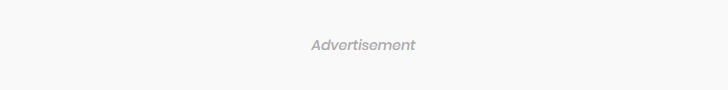




0 Comments